How to Reset Your Pentair IntelliFlo VSF Pool Pump

If your Pentair IntelliFlo VSF pool pump is showing error codes, refusing to start, or behaving unpredictably, a reset can often get things back on track. This simple guide walks through all reset options—from simple power cycles to full factory resets—along with what to check before and after. We’ve also linked a few other helpful resources and Pentair documentation so you have everything you need in one place.
1. Power-Cycle the Pump
This is the simplest fix and solves a surprising number of issues. Just turn off the power to the pump using the breaker or switch, wait a full 60 seconds for the screen to go blank, then turn it back on. If your pump is still acting up, try the next method.
2. Reset Using the Keypad
The pump’s keypad includes a reset function that clears minor faults. Press the Reset or Quick Clean button, then press Start/Stop. Some models may require selecting a speed button like “2” or “3” to resume normal operation. This reset does not erase your custom speed schedules.
3. Factory Reset (IntelliFlo3 VSF and Newer Models)
If you’re dealing with persistent issues or just installed a new drive or controller, a full factory reset may be necessary. Navigate to the Firmware or About screen on the keypad. Press and hold the Connect, On/Stop, and Reset/Quick Clean buttons for 3–5 seconds. Release them once the indicator lights flash magenta and then cyan. Be aware that this will erase all custom settings, so record your schedule before proceeding.
4. Checklist Before and After Resetting
- Open all pool valves to avoid flow restriction errors
- Clear all visible alarms from the keypad
- Record your existing speed schedules
- After resetting, check for steady water flow and reprogram your speed settings
- Run a test cycle and monitor for faults
Related Articles from AquaPool Supply
- Pros of Using the IntelliFlo VSF Drive Kit 356922Z
- Pentair IntelliFlo3 vs. Previous IntelliFlo Models: Is It Worth the Upgrade?
- How Long Does a Pentair Pool Pump Last? Discover the Lifespan of the IntelliFlo3
Official Pentair Resources
- Pentair IntelliFlo VSF Owner’s Manual
- Pentair IntelliFlo3 VSF Install Guide
- Pentair Pool & Spa App Support
Don't Forget to Always Start with the Basics
Start with the basics. If a power cycle doesn’t work on your IntelliFlo VSF pump, the keypad reset is often enough. Use a factory reset only if you’re confident and have backed up your settings. If your pump continues to show problems, check out and review the physical Pentair documentation for more insight and additional help.
Most Recent & Related Pool Supply Articles: Pentair IntelliChlor Plus40 vs. Hayward AquaTrol: Choosing the Right Salt System, Skimmer Basket vs. Pump Basket: Understanding Your Pool's Two Essential Filters, Why a Skimmer SAVER Is a Must‑Have for Your Pool

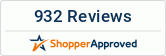
Leave a comment