How to Clean and Maintain Your Pentair IntelliChlor Salt Chlorine Generator for Optimal Performance
Ensuring the longevity and efficiency of your pool equipment is crucial, and knowing how to clean a Pentair IntelliChlor Salt Chlorine Generator plays a significant role in this task. This essential piece of pool equipment keeps your water clean and safe for swimming by using salt to produce chlorine, but like all machinery, it requires regular maintenance to operate at its best. Learning the steps for proper cleaning and maintenance can not only extend the cell life of your IntelliChlor generator but also ensure your swimming experience remains enjoyable and hygienic. It's a quick, easy process that can save you time and money in the long run.

In this article, we will delve into understanding your Pentair IntelliChlor Salt Chlorine Generator, including the essential tools and materials needed for its maintenance. We will provide a step-by-step guide to cleaning your IntelliChlor, highlighting how to keep the cleaning cell functioning optimally. Additionally, we will offer regular maintenance tips to help you get the most out of your device, ensuring it continues to serve your pool for years to come. By following these simple guidelines, you will enjoy a well-maintained pool with minimal effort, maximizing your investment in a Pentair IntelliChlor system.
Understanding Your Pentair IntelliChlor Salt Chlorine Generator
Most Common Chlorine Generator Models:
Key Components
Your Pentair IntelliChlor® Salt Chlorine Generator is equipped with various components that ensure your pool remains clean and safe. The system includes a digital display with several LED indicators, each providing crucial information about the operation status. Notable indicators include:
- Salt Level: This LED indicator displays the salt concentration in your pool. A solid green light signifies an optimal salt level, while a flashing red light indicates the salt level is low but the unit is still operational. If the light turns solid red, it means the salt level is critically low, and the unit has shut down to prevent damage.
- Cold Water: This feature, not available on older systems, activates when water temperatures drop below 52 degrees Fahrenheit, causing the system to shut down as it operates inefficiently at low temperatures.
- Cell Indicator: A solid green light or cycling green light on this indicator means the cell is actively producing chlorine. A quick flashing light suggests there might be an issue requiring cell inspection.
- Flow Indicator: A green light here means adequate water flow through the system, essential for proper operation. A red light indicates insufficient flow, prompting checks on skimmer baskets, pump baskets, or the filter.
How It Works
The IntelliChlor® system utilizes a simple yet effective process to keep your pool sanitized:
- Salt and Water Intake: Water from your pool, along with dissolved salt, enters the generator cell.
- Electrolysis: The cell uses electrolysis to convert the dissolved salt into chlorine.
- Chlorination and Recycle: This newly produced chlorine sanitizes the pool water. After sanitizing, the chlorine transforms back into salt, and the cycle repeats.
This continuous cycle ensures a steady supply of chlorine, derived from common table salt, keeping your pool water pristine without the harsh effects of traditional chlorine additives. By selecting from one of five output levels, you can easily manage the amount of chlorine generated, making the system adaptable to different pool sizes and usage patterns.
By understanding these components and the operational mechanics of your Pentair IntelliChlor® Salt Chlorine Generator, you can ensure it runs efficiently, providing you with clean, soft, and safe pool water. Remember, proper monitoring and maintenance of the salt levels and system components are key to the longevity and effectiveness of your chlorine generator.
Essential Tools and Materials for Maintenance
To ensure the longevity and optimal functioning of your Pentair IntelliChlor® Salt Chlorine Generator, it's crucial to have the right tools and materials on hand for regular maintenance. Here's a breakdown of what you'll need:
Cleaning Supplies
For effective cleaning of the IntelliChlor® Salt Chlorine Generator, you'll need specific cleaning agents and tools. Start by turning off the power to your pool system to ensure safety. Use a salt cell cleaning stand or a sturdy plastic bucket for the cleaning process. For removing calcium build-up and other residues, Muriatic Acid or Acid Magic is recommended. Always follow the manufacturer's guidelines for diluting acid with water, and remember to add acid to water, not the other way around, to avoid dangerous reactions. After soaking the cell, rinse it thoroughly with fresh water to remove any remaining acid solution.
Safety Gear
Before handling any chemicals, especially acids, it's imperative to wear appropriate safety gear. This includes goggles to protect your eyes, gloves to safeguard your hands, and closed-toed shoes to protect your feet from spills and splashes. Ensuring your personal safety is paramount when performing maintenance tasks on your pool equipment.
Replacement Parts
Regular checks and replacements of certain parts are necessary to maintain the efficiency of your salt chlorine generator. Pay special attention to the condition of the O-rings. These small but crucial components ensure a tight seal to prevent leaks. If an O-ring is damaged or shows signs of wear, replace it immediately to maintain the integrity of your system. Keep a supply of O-rings and apply a thin coat of magic lube to them during installation to ensure a perfect seal and prevent future leaks.
By keeping these essential tools and materials ready, you can perform regular maintenance on your Pentair IntelliChlor® Salt Chlorine Generator, ensuring it operates efficiently and continues to keep your pool water clean and safe for everyone to enjoy.
Step-by-Step Guide to Cleaning Your IntelliChlor
Preparation
Before you start the cleaning process of your Pentair IntelliChlor® Salt Chlorine Generator, ensure that all power to the system is turned off. This is crucial for safety and to prevent any damage to the system during cleaning. Disconnect the power unit by unscrewing the connector to ensure there is no power supply to the cell.
Disassembling the Unit
Begin by loosening the unions that connect the IntelliChlor cell to the plumbing. These should only be hand-tightened to avoid damage. Carefully remove the cell, paying attention to the O-rings at each union to ensure they are not lost or damaged, as these are crucial for preventing leaks when you reassemble the unit.
Cleaning the Cell
Once disassembled, prepare a cleaning solution by adding one part muriatic acid to five parts water in a sturdy plastic bucket. Always add the acid to the water, not the other way around, to avoid a hazardous reaction. Submerge the IntelliChlor cell in the solution and allow it to sit until you see bubbling decrease, which indicates that the calcium and other deposits are being removed. This usually takes about five minutes. Handle the acid with care, wearing gloves and eye protection, and ensure the area is well-ventilated.
After the bubbling subsides, carefully remove the cell from the acid solution. Rinse the cell thoroughly with clean water to remove any residual acid and debris. Inspect the cell to ensure all visible deposits have been removed. If stubborn deposits remain, repeat the acid bath process, but do not leave the cell in the acid for more than 30 minutes in total to avoid damaging the unit.
Reassembling the Unit
Before reattaching the IntelliChlor cell to the pool system, ensure the O-rings are in place and not damaged. Lubricate them slightly with a silicone lubricant to ensure a good seal. Reattach the cell by tightening the unions by hand. Do not over-tighten, as this could damage the threads or the O-rings. Once reassembled, reconnect the power unit and restore power to the system. Check all lights on the digital display of the IntelliChlor to confirm that the cell is operating correctly and that all indicators show normal operation.
By following these steps, you ensure that your Pentair IntelliChlor® Salt Chlorine Generator is clean and functioning efficiently, which helps maintain the cleanliness and safety of your pool water. Regular maintenance and cleaning of the cell extend its life and performance, ensuring optimal chlorine production and minimal operational issues.
Regular Maintenance Tips
Routine Inspections
To ensure your Pentair IntelliChlor® Salt Chlorine Generator operates efficiently, routine inspections are crucial. Check the salt cell every 3 months and perform an acid wash if necessary to prevent scale buildup and ensure optimal functionality. Regularly verify that the chlorine production is aligned with the pool pump's operational times to avoid the risk of generating excess gases that could lead to hazardous conditions. Additionally, inspect the O-rings during maintenance; if they are not sealing properly, apply a small amount of lube to keep them in place.
Seasonal Checks
Seasonal changes can significantly impact the performance of your salt chlorine generator. During the rainy season, ensure to balance the pool water as rain can introduce contaminants that disrupt chemical levels. Start the season by manually shocking the pool with chlorine before using the generator's BOOST cycle to preserve cell life. A thorough system inspection should include checking the cell, manifold screen, and tri-sensor flow switch, cleaning or replacing them as needed.
Common IntelliChlor IC20 & IC40 Problems and Solutions
Maintaining the right water chemistry is essential for preventing common issues in saltwater pools. Test and adjust pH levels regularly to stay within the 7.4 to 7.6 range and check chlorine levels weekly. If you encounter algae or high bacteria levels, use a non-chlorine shock or adjust the generator settings. For troubleshooting, ensure the filter pump is running and check the internal green LED in the power center; if it's off, inspect the fuse and replace if necessary. If the flow light is red, check for adequate water circulation and clean or replace the filter if needed. Regularly test the salinity and keep it above 3,400 ppm to prevent low conductivity alarms.
By adhering to these maintenance tips and addressing issues promptly, you'll extend the lifespan of your Pentair IntelliChlor® Salt Chlorine Generator and maintain a healthy, enjoyable swimming environment.
Most Recent & Related Pool Supply Articles: How to Increase Pool Pump Pressure - Fix Low & High PSI Issues, Pentair Rebel Cleaner Head Replacement vs. Buying a New Cleaner, Energy Savings 101: Benefits of Upgrading to a Variable Speed Pool Pump

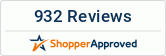



Leave a comment